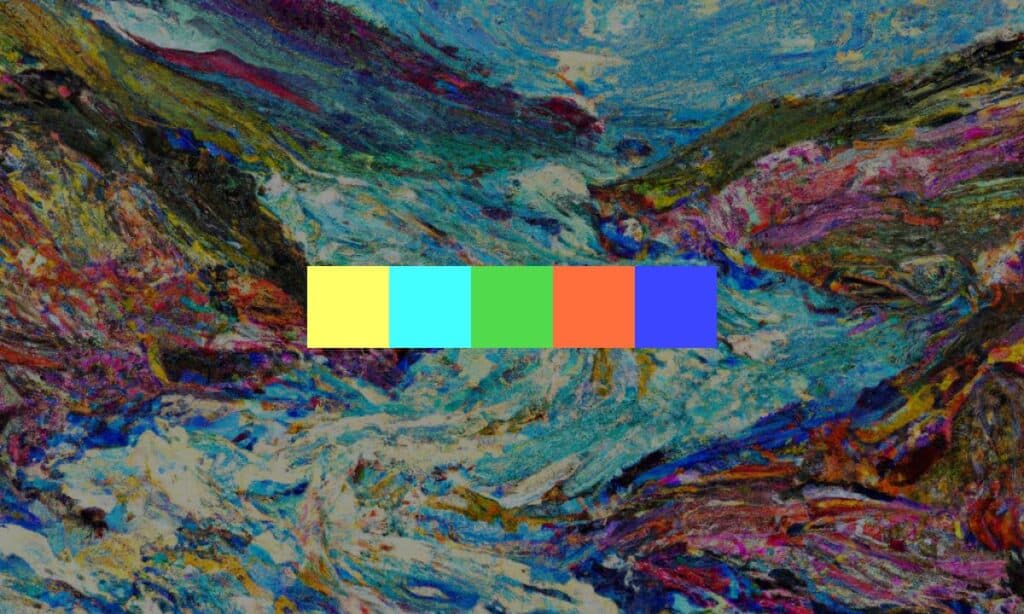I recently was creating a thumbnail image for a video when I had an irksome moment. Our client’s provided headshot had been framed without allowing his arms to come to their natural full width. The photographer had cut his shoulders off, creating a straight line that would look out of place in a non-framed format.
This was simply unacceptable.
Lucky for me, OpenAI has an excellent new tool for this exact situation.
If you navigate to labs.openai.com, you will be provided images from their suite of AI powered tools. We chose to use DALL•E, the art bot. Select ‘upload a photo’ and upload the incomplete headshot, or any art that you wish to extend to the server and then allow the application to complete the image for you using what they call “Generation Frames.” Next, select the part of the image you want to see more of, write a detailed description of what you want to see in the newly extended area, and click Generate. The AI will create multiple options for you to select your favorite from.
You can repeat this process as many times as necessary but be warned that if the AI doesn’t have much information from the real world to go on, the results get confused and tend toward psychedelia rather than professionalism. As with a lot of things in the art world, sometimes less is more.
Currently OpenAI does not save previous results, so be sure to download your handiwork if you plan to use in your project.
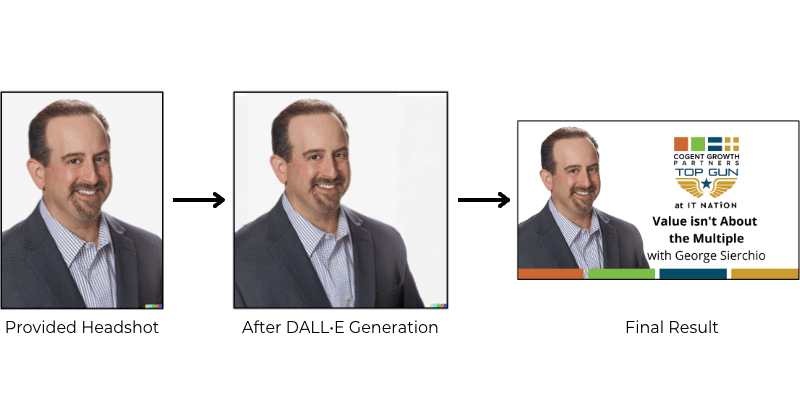
This post is courtesy of MMC Digital Media Coordinator Avery Lane.