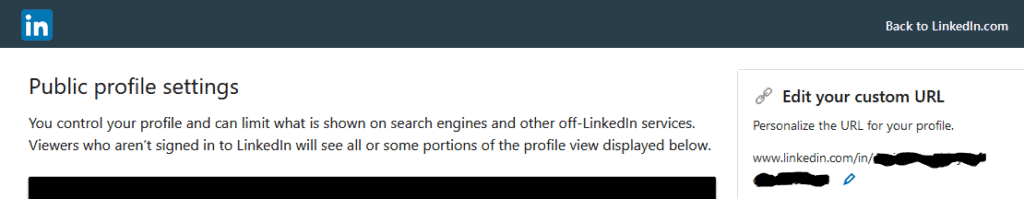How many times have you received an email message from someone who proudly displays their LinkedIn Profile URL in their auto signature that looks like this: www.linkedin.com/in/johndoe8675309 and thought that it appeared kludgy and unprofessional?
In contrast, how many times have you received an email message from someone whose auto signature contains a really clean Custom Profile URL like www.linkedin/in/janedoe and wondered, wow, she must know something I don’t or have been using LinkedIn for a long time?
Don’t be fooled. Just because Jane Doe has a simple URL doesn’t mean that she’s a long-term user. It simply means she’s sophisticated enough to have claimed her Customer profile and you can, too! Here’s how:
1. Open LinkedIn
2. Click on Your Photo to open your Profile
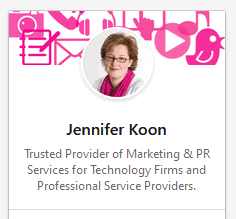
3. Click on Contact Info to view your Contact Info
![]()
4. Click on the pencil to the far right of your Contact Info to edit Your Profile

5. At the upper right-hand corner of your Profile URL, click on the tiny arrow box …
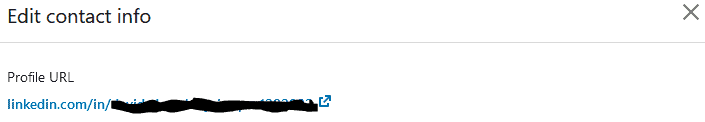
And a new window will open with your Public profile settings

6. In the right-hand column beneath Edit your custom URL, click on the pencil. The container will expand and a note with instructions will appear:

You are now ready to edit your custom URL.
If you have an uncommon name, the first and simplest approach may be to just remove the randomly assigned digits following your name. If that identity has already been claimed, proceed with the simplest combination of characters available that professionally represents your identity.
Remember, this is going to be a public profile so don’t include characters or digits found in your password. We would also advise that you avoid any digits that would indicate your age or graduation year.
7. Once you’ve identified a satisfactory Custom URL, hit Save and LinkedIn will acknowledge your request:

8. Now if you include your Custom profile link in your auto signature on your work or personal email, on your phone, laptop or tablet, you will need to remember to go and update your information there, too, proudly displaying your new Custom profile and getting rid of the legacy one that looks like something assigned by gmail or, worse, AOL.