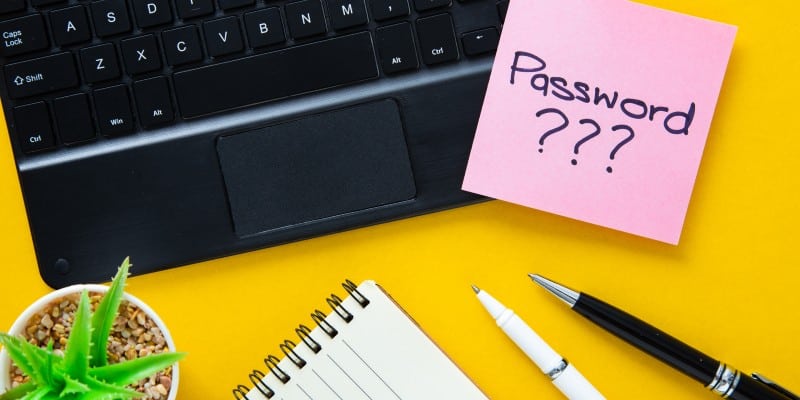When you own a website, it comes with a number of login credentials to keep track of. Many clients are often confused as to what username and passwords to use when they need them.
We’ll cover several instances when you will probably need to provide us with your login credentials.
Domain Hosting
Every website has a domain associated with it. An example might be mygreatbusiness.com.
For the world to find your website, your domain has to be registered with a registrar. A few of the more common registrars we see are GoDaddy and Network Solutions, but there are a myriad of others.
You will need to keep your login credentials for the registrar where you registered your domain.
These credentials usually include a username, password and often a PIN#.
At some point we will probably ask you for those credentials to access your domain’s set up.
Whether it is a brand-new website or a refresh of an existing website, when it’s time to launch your new website, we will need to make changes to the settings for what’s called the DNS (Domain Name Server) for your domain.
You see, when someone types in your website’s domain, it really doesn’t really mean anything to the Internet by itself. The Internet finds your website by your “IP address,” IP stands for Internet protocol. So, if the Internet doesn’t know your IP address, it won’t find you.
That’s where DNS comes into play. The DNS settings tell the Internet what specific IP address to use to find your website. The IP address points to the server where your website lives.
So the flow goes:
- The user enters your domain name into their web browser
- The Internet checks the worldwide database of registered domains
- It sees that your domain is registered and pulls your IP address from the DNS information for your domain
- And the user is delivered right to your website, all in a matter of milliseconds.
Web Hosting
All websites live on a web hosting service. There are probably hundreds of web hosting services out there and we have had experience with many of them. Some are inexpensive, shared hosting platforms that will host your website cheap. But as is often the case, you get what you pay for.
Over the years, we have found that WPEngine has served us best as our WordPress hosting service. They have optimized their systems to exclusively host WordPress websites. They are rock-solid and have great customer service in my opinion. Since they only host WordPress websites, all their tech support people are WordPress geeks.
Now if your host handles all different kinds of website, built on different platforms, when you have an issue with your WordPress website, you may get a support technician that has only a passing understanding of WordPress and has no idea how to help you. I speak from experience on this one!
We build all our client websites in WordPress and strongly encourage our clients to host their website on WPEngine.
Once you have purchased a hosting plan you will receive login credentials for your hosting service.
We will need access to those credentials when we build or work on your website.
Why would we need access to your hosting account? Here are just a few of the things we might need to do from inside your hosting account:
- To properly configure your website’s environment
- To run on-demand backups before making updates or changes to your website.
- To add an SSL (Secure Socket Layer) Certificate to your website after launch. This ensures your website traffic is securely encrypted.
- To check error logs if necessary
- To set up redirects if a web page address changes. EXAMPLE: If someone has bookmarked an existing page and it gets renamed for instance, the user will be met with a “404 – Page Not Found” error.
WordPress Login Info
This may seem straightforward, but at times there is some confusion about this after a client first signs up for a hosting account.
The host will usually send you instructions to access your credentials after you purchase your WordPress hosting account.
Clients sometimes get confused and think these credentials are for their hosting account. But you should already have the login credentials for your hosting account from when you signed up.
What they are sending is the information you need to access the Admin area of your WordPress website.
That’s different.
Using WPEngine as an example:
- The address to log into your hosting account would be something like “my.wpengine.com”
- The address to log into the Admin area of your website would look like “yourwebsite.wpengine.com/wp-admin/” After your site is live it would be “yourwebsite.com/wp-admin”
In addition, they should send you a username and information to set your password.
Why do we need this?
It’s what we’ll need to build your new website. Pretty important!
In summary, please be sure to securely store your various login credentials where you can easily find them. It can potentially save you a lot of headaches down the road.
I hope this was helpful and if you have any questions, please let us know.
This post is courtesy of MMC Web Manager Kerry Wolfe