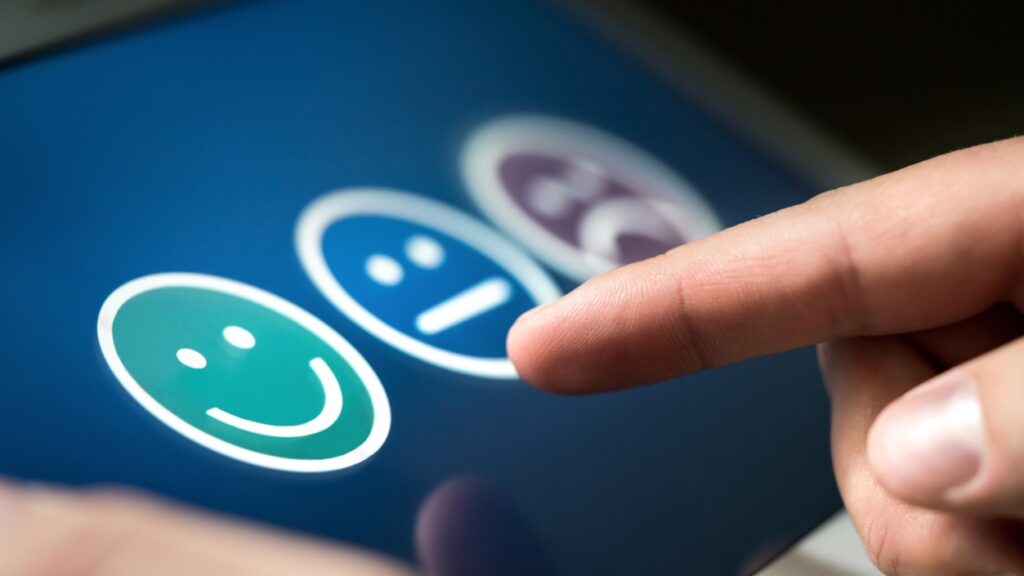The best sales tool is always a positive testimonial from a prior customer. Whether that be a fully developed case study or video or simply a nice remark in a Google, Yelp or Capterra review, positive remarks pay in spades and can be the most persuasive of all sales tools. The catch is always: how do we easily capture more of them?
Be Ready to Capture Reviews by Being Ready to Ask for Reviews
It’s really not that complicated. You just need to be ready. You need to have a system, tool or preferred platform.
We’ve been writing customer case studies for ages. It works well because we have a system in place – where the requests are made, introductions synchronized, interviews scheduled and voila fantastic stories are captured and ready to publish to web and email or share via presentation or publication. But not everyone has a marketing department or firm on hand to help capture these stories and not every customer will be willing to participate or have a fully developed and persuasive business case to share.
Sometimes it’s just super helpful to have a preferred tool to document those happy customers.
Google Reviews are the gold star and the default for many but not always the most appropriate for every line of business. Retail or B2C facing orgs love Google. These same orgs and especially those in the F&B space rely on Yelp. Hospitality relies of TripAdvisor and increasingly we’re seeing more demand across all of these from Facebook.
In the B2B space where more of our clients operate, finding the right balance between reviews and testimonials can be a bit more tricky. There are industry specific platforms like Capterra for the tech space and AVVO for the legal space. Figuring out which one is best for you may take a bit of research. (Always start with where your competitors operate.)
And then finally be ready to ask when the opportunity presents itself.
If you’re waiting for your marketing meeting to say, hey we need to get some reviews, then this becomes a more laborious task because now you have to go find and then ask customers to participate, which can be a super awkward task and sometimes uphill battle. Rather, you need to have that handy system or tool in place before the happy customer presents themselves. Here’s one that I can share:
Put the Link for your Google Review in your Auto Signature.
Go online and look up your google my business page. If you have management rights of this page, you’ll see a little dashboard at the top of your page like this:
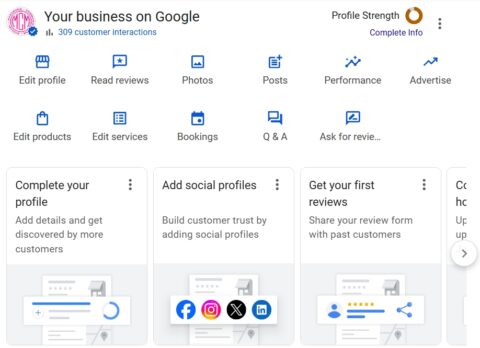
In addition, you’ll find this option inside your profile on the right:
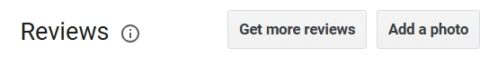
Select “get more reviews” and voila you are presented with the option of a QR code or link that can be shared with prospects whenever needed. Copy the tool you prefer and add it to your auto signature or just hide it away on your desktop someplace. Here’s mine:
https://g.page/r/CTO2eMMT7sMqEAI/review

Then, the next time a customer pays you an unsolicited compliment like mine did this morning, quickly share this code (or the one you retrieved from the preferred platform for your industry) via email. It can be just that easy.
This blog was contributed by Jennifer Koon, Principal of Michael Mackenzie Communications.