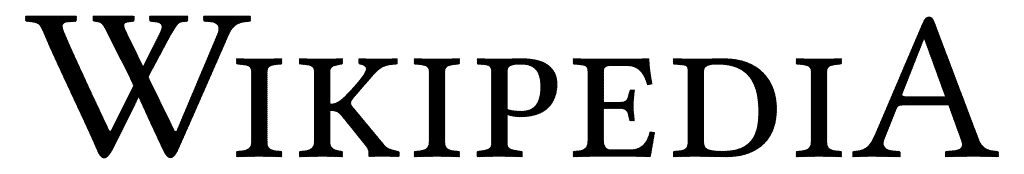Wikipedia is currently ranked as the fifth most popular website in the world. What better way to build your company’s credibility than to give it its own Wikipedia page? Doing so will mean not only instant visibility to your company’s prospects, but the reputation that comes along with the page as well. Ultimately, a Wikipedia page will provide exposure to a large user base about what your business does and how it is done.
As a frequent “Googler,” I can attest that Wikipedia is a Google search engine favorite. As long as a related Wikipedia page exists, those results will be ranked at the top of any search.
Follow this step-by-step guide to create a page for your company on Wikipedia:
Do prior research
Before attempting to make any Wikipedia contributions, allot some time to understanding how exactly the Wikipedia community works. Breaking any of Wikipedia’s basic user guidelines – whether you know you’re breaking them or not – is a good way to have your page deleted. Avoid being challenged by the Wiki community by ensuring you don’t contribute any false or unauthorized information, delete any meaningful existing text or make any mischievous edits. I recommend reviewing Wikipedia’s Do’s and Don’ts of Publishing before continuing on.
Create an account
Register an account with your real name and email credentials in order to gain more credibility with Wikipedia. Editing anonymously means your IP address will be publicly recorded in the edit history, and Wikipedia doesn’t hold anonymous users in high regard. The site may even block your IP if they find you are tampering with other people’s articles.
Build a reputation with Wikipedia
Test the waters by starting with some small edits and building from there. I recommend using these edits as an opportunity to research topics that interest you and contributing information as you go. After you have contributed a minimum of 10 edits and have a four-day old account, you will become an “Auto Confirmed User,” meaning your edits will be confirmed without much review necessary. To edit, click the “edit this page” tab at the top of the article, using the visual editor version for optimum user friendliness.
Gather your sources
Will your page be an orphan? Wikipedia defines an orphan page as “an article with no links from other pages in the main article namespace.” This status can be used to justify your page’s deletion. Be sure to list references, mentions and multimedia resources to avoid this happening. Wikipedia won’t publish articles without content that is cited with notable and verifiable references.
Write your content
Finally, you are ready to write your article. I recommend drafting in Microsoft Word and then moving your work into Wikipedia’s “Sandbox,” which will allow you to practice editing before publishing.
Submit for review
Once you finish writing and revising, you are ready to submit your page to Wikipedia for review. This can take anywhere from just a few days up to several weeks.
From here on out, it’s just a matter of monitoring your page and updating it as needed. Good luck with your Wikipedia journey, your company will thank you!
This post courtesy of MMC 2019 Summer Intern Bianca Price.